● App Download
● Installation condition
Require Android 2.1 and up plus SD Card.
● Installation instruction
Download the scirpmobile_V1.0.apk file to the SD card. Double-click the file and install it as shown in the right figure


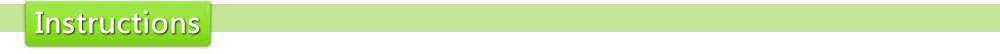

Open the App as shown in the left figure
● You can click the categorical icon "physics and mathematics" to access the journal page, click the navigation button on the bottom to access the correspondent page, and type the keyword to search the articles you want to read.
● You can access the journal page by clicking the categorical icon of the journals. The illustration below shows how to choose Volume number.


● Follow the illustration below and click the article that you want to read for display of its preview pane.

To read the full-text, click the button" download" or "favorite" to add the text to the Favorites List.
